Video Cutting in internet is known as Screen Capture. It is literally to cut photos out of videos. There are many programs designed for this and the one used here is Paint, I use it because it is free and very easy to work with. I have only found it in Spanish but as the information is with pictures there is nothing to worry about.
The photo used here are taken from my video called -
Majolica the Method of working, Stage 2; Click hear to go to it Putting the glaze-base onto tiles.
This article is to try and make it easier for you to help us. The main problem is with the illustrations so we suggest, if you have a video on your specialty send us the code with your article so we can cut and place the photos with it. First it will be put in one language, so you can read it and if there are parts to change, copy it put it into a Word file, correct it, put what has been changed in red and send it to us and we will correct.
VIDEOS
The video can be one you have had professional made or just for cutting photos. Always have a tripod to hold you camera so it can be set it up correctly in relation to what you are going to film. This is difficult because you always sit directly in front of what you are decorating. You have to places yourself so your hands can be seen by the camera.
Turn on the video section of the camera and start working in front of it. Remember in pottery it’s your hands that are being photo’d. In videos that are going to cut you can repeat what you want several times, such as showing the tools being used, how to hold them in relating to working with them.
If possible work near your computer and have it turned on, attach your camera to it and look at your first video to check what you have photo’d is correctly placed, if it is then go on taking all the videos you need.
VIDEO CUTTING
To work with photos the best is Photoshop if you have not got it use Paint its free and easy and it is used in the following instructions.

1) Open the video a) that you want to copy a photo from. Touch the sign II, b) which is at the bottom left had corner. This will stop the video and holds it in the same place. What you do next to copy and move it depends on the type of computer you are using. With a portable computer click (Ctrl) + (Imp Pant) at the same time and with a desk computer click on (Imp Pant). Doing this keeps and carries the picture to where you want it. This is the front page of Paint. c)
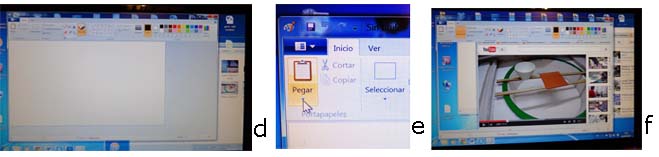
2) To open Paint click it twice and the page d) will come out. Click on Pegar, e) this brings the photo into this file and it is an exact copy of what was saved. f)
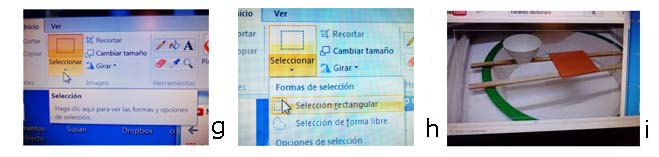
3) Click Seleccionar. g) A list is shown click Seleccion rectanqular this allows to draw a section round the part of the photo you want. h) Draw it, Click Recortar and you have it cut, i)
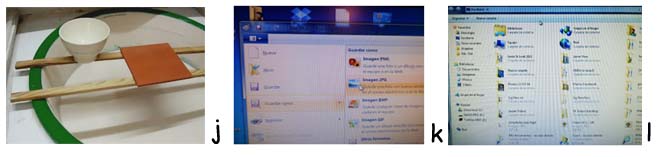
4) Here the photo is finished. j) Click on how you want saved and with which program. k) It then goes to your files and can select where you want to keep it. l)
If you want to see a file with all the photos made with this method go to Bowl – Turning
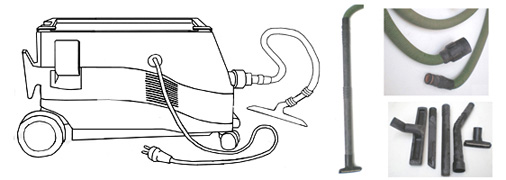
 Vase is an open container that can be made of different products, glass, porcelain, ceramics and metal and is made to hold cut flowers in water for decoration.
Vase is an open container that can be made of different products, glass, porcelain, ceramics and metal and is made to hold cut flowers in water for decoration. Studio ventilation, consists of a tube that goes from the inside of a room to the outside, it has a fan that when rotating pulls the air out and with it goes smoke, dust, powder etc.
Studio ventilation, consists of a tube that goes from the inside of a room to the outside, it has a fan that when rotating pulls the air out and with it goes smoke, dust, powder etc. 
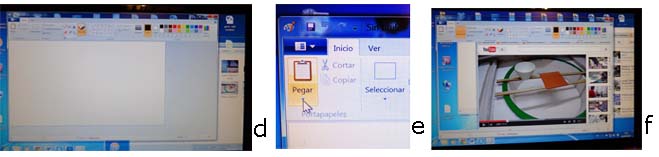
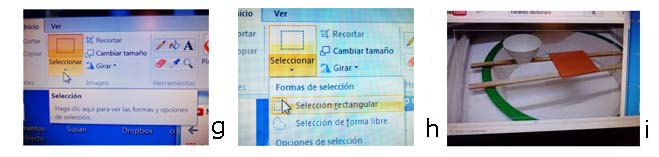
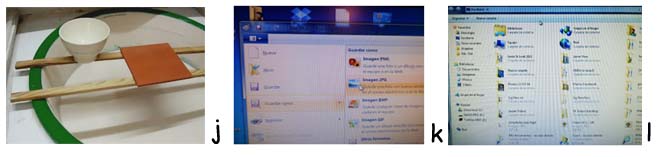

 Vise is a tool used when working with carpentry or metal to hold a piece firmly in position. It is made in metal and can be secured onto a protruding object like a shelf or table. It has two jaws that can be brought together holding the piece in place by means of a handle that works as a screw
Vise is a tool used when working with carpentry or metal to hold a piece firmly in position. It is made in metal and can be secured onto a protruding object like a shelf or table. It has two jaws that can be brought together holding the piece in place by means of a handle that works as a screw